Simple in Six – Excel Pivot Tables Part I
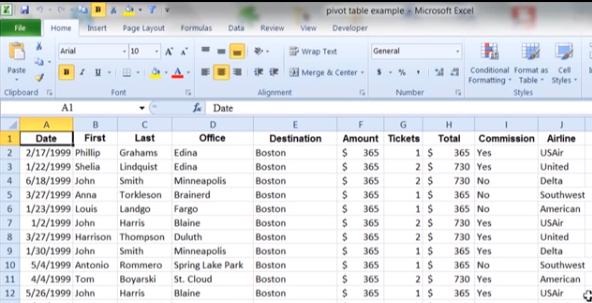
We continue our series of Simple in Six Excel tips. In about 6 minutes we’ll teach you ways to work better and faster in Excel. You can review our speed tips for Excel Part I ,and speed tips Part II , the value of Excel tables , and how to enter Excel data just one time with the links in this paragraph.
Arguably, one of the most powerful features in Excel 2007 & 2010 is the power of pivot tables. If you’ve ever struggled to learn how to use pivot tables, you’ll like this simple and easy approach. Thanks to Excel instructor Tom Fragale, you can learn the basics in two 6-minute segments with the tutorial below. Stay tuned for an advanced pivot table tutorial in our next post.
Start the tutorial by clicking here.